Huawei has always made solid, functional, “jack of all trades, master of none” type tablets, but in the past year it’s become much more adventurous and inventive. A few months ago, the company released a tablet with a matte color screen that can simulate the effects of being an e-ink screen. And now comes the MatePad Pro 13.2, a larger-than-usual tablet that’s so, so thin.
The MatePad Pro 13.2’s 5.5mm is so thin, in fact, that the stylus noticeably spills over the frame due to its wider girth.
The Stylus is thicker than the tablet.BEN SIN
That frame, despite the Pro moniker, is made of plastic. A decision made to ensure the tablet remains light. And indeed, the MatePad Pro 13.2’s 1.27lbs (580g) is lighter than the 13-inch iPad Pro’s 1.52lbs (682g) or the 1.62lbs (172g) of Samsung’s Tab S9 Ultra.
Huawei’s keyboard folio case, which like the stylus comes included the package, is also impressively light and thin, giving the entire MatePad Pro package a weight of just roughly 2.3lbs, which is significantly lighter than the iPad Pro’s similar package, which weighs about 3.2lbs. That extra pound matters because one often keeps a tablet in the bag at all times in case of sudden work.
So while the plastic frame (and fiber glass backside) doesn’t give the MatePad Pro the same sturdiness or premium craftmanship of an all-aluminum iPad Pro, it’s much more comfortable to hold and carry around.
There’s one more thing Huawei did here, that almost no one else is doing, that drastically improves quality of life. The keyboard case is actually a two-part case that can split, with the back flap with kickstand separating from the actual keyboard base.
The keyboard also connects to the tablet wirelessly over Bluetooth instead of pogo pins, which means I can prop the MatePad Pro 13.2 on a higher surface and still use the keyboard and
this improves ergonomics significantly.
The rest of the hardware range from high end to surprisingly average. The display is special: a 13.2-inch OLED screen using flexible OLED panels (one of the very first tablets to do so). The flexibility allows Huawei to slim the bezels to the thinnest tablet.
The chip powering the tablet is the Kirin 9000s. Technically speaking, its 7nm processing node means it’s not as advanced as the latest Qualcomm silicon, but this chip is noteworthy because it’s that same silicon Huawei self-developed which had prompted the U.S. government to seek the full details of the chip technology last fall.
And yes, that U.S.-imposed sanction on Google mobile services applies here, so you won’t be able to run core Google apps like YouTube or Gmail on this tablet. But it doesn’t matter so much on a tablet, because you can just use the web browser version of YouTube or Gmail, which is what most people on a laptop do anyway. Needing an actual “app” for the service is a very handheld portable device need.
Still, you do need some technical knowhow to install some widely used apps like Instagram because there is no Google app store for you to easily download them. But none of this is new to Huawei products, and anyone considering buying a Huawei product in 2024 surely knows about the limitations.
The tablet is user friendly to accesss Gmail via Microsoft Outlook (which is available on the Huawei app store). Other apps I use, like Spotify, Instagram and Twitter, all work. Even Google Maps works, you just can’t sign into your Google account.
Outside of the Google ecosystem, Huawei’s own ecosystem is very mature and easy to use. If you have other Huawei products, the MatePad Pro 13.2 plays very nice with them. You can easily pair a Huawei phone to the tablet, and get a virtual phone screen on the tablet. You can drag and drop files from your phone to the tablet, or vice versa. Huawei’s ecosystem cohesiveness is actually second only to Apple, in my opinion.
The MatePad Pro is great as a media consumption machine, with six stereo speakers that pump out loud and full audio. The stylus, known as M Pencil, also works well, with four digit pressure sensitivity and the ability to take handwriting input, meaning it can recognize handwritten text and convert to actual digital text.
The slightly larger than usual notch is to house an ultra-wide selfie camera and a 3D ToF sensor, which is used for 3D face scanning. The tablet does not have a fingerprint sensor, so you need to use either passcode or face recognition to log in.
The 10,100 mAh battery can power the tablet a full eight-hour workday, and finish with at least 25% juice to spare, and it also charges very fast at 88W with the included charger.
Overally, the Huawei MatePad Pro 13.2 is a sleek large screen tablet that is ideal for those of us who do a lot of writing work on the go.








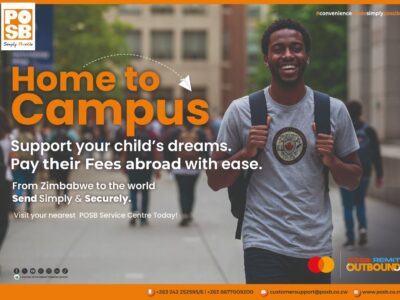



Comments